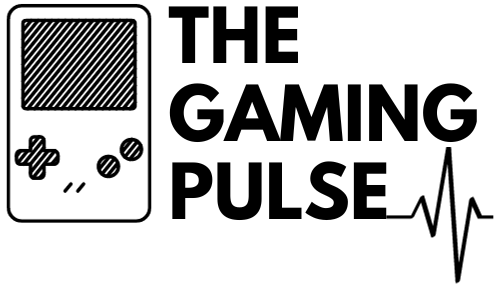TheGamingPulse.com uses cookies. By utilizing our Website and agreeing to this policy, you consent to our use of cookies in accordance with the terms of this policy.
About cookies
Cookies are files, often carrying unique identifiers, dispatched by web servers to browsers, which can be sent back to the server each time the browser requests a new page.
Web servers use cookies to identify and track users as they surf through different pages on a website and to recognize returning users. Cookies can be categorized as “persistent” or “session” cookies. A persistent cookie consists of a text file dispatched by a web server to a browser, which will be stored and remain valid until its set expiry date (unless deleted by the user before then). Conversely, a session cookie will expire at the end of the user session, when the web browser is closed.
Blocking cookies
Most browsers permit you to decline cookies. For instance: in Internet Explorer, you can block all cookies by clicking “Tools”, “Internet Options”, “Privacy”, and selecting “Block all cookies” via the sliding selector; in Firefox, block all cookies by clicking “Tools”, “Options”, and unchecking “Accept cookies from sites” in the “Privacy” compartment. in Google Chrome, modify your cookie permissions by selecting “Settings”, “Advanced”, then “Site Settings” under the “Privacy and security” section. Click on the Cookies option. in Safari, you can block cookies by opting for “Preferences”, choosing the “Privacy” tab, and selecting “Block all cookies”. Note: Entirely blocking cookies might negatively affect the usability of numerous websites. Blocking may inhibit certain website features.
Deleting cookies
You can also eliminate cookies already saved on your device: in Internet Explorer, manual deletion of cookie files is required; in Firefox, you can delete cookies by first ensuring that cookies are deleted when you “clear data”. This is adjusted by clicking “Tools”, “Options”, and “Privacy & Security”, then selecting “Cookies and Site Data” followed by “Clear Data”. in Google Chrome, modify your cookie permissions by selecting “Settings”, “Advanced”, then “Clear browsing data” under the “Privacy and security” section. in Safari, remove cookies by opting for “Preferences”, accessing the “Privacy” tab, and selecting “Manage Website Data” then “Remove All”. Be cautious: This might influence many websites’ usability.
How we use cookies
While cookies don’t contain personally identifiable information, we might link the personal information we possess about you to the information stored and obtained from cookies. We deploy both session and persistent cookies on our website.
- The purposes of using these cookies include:
- Recognizing your device when visiting our website.
- Tracing your navigation and enabling e-commerce functionalities.
- Enhancing the website’s user experience.
- Evaluating website usage and administrative purposes.
- Personalizing the website for you, including relevant advertisement targeting.
Third-party cookies
When browsing TheGamingPulse.com, third-party cookies might also be delivered. Our partners, advertisers, and service providers could use these cookies. They might leverage the information garnered from your use for various purposes, aligning with their respective privacy policies.
Contacting Us For queries or concerns, don’t hesitate to get in touch. Email: contactteam@TheGamingPulse.com.